Garena Free-Fire is one of the games that offer a lot of freebies to its players. The game already offers dozens of features like skins, costumes, guns, emotes, etc. In addition to how players can purchase these items using diamonds, there are other ways to acquire them. Similarly, the developers give out some redeem codes to players that provide some interesting rewards. Read further to know how to redeem code in Free Fire.
To obtain the daily redeem code, go to https://reward.ff.garena.com/en. It will take you to the official Garena Free Fire coupon redemption page. Connect in with your Facebook, Google, Twitter, Apple ID, HUAWEI, or VK ID. However, your login ID must match your in-game login ID. Copy any of the 12 characters long redeem code and paste it into the text box after logging in. The process of obtaining a redemption code is now complete. In case, your redemption bid fails for some reason, you will get an Email, otherwise, you have to wait for a minimum of 24 hours to get your rewards to become active on your gadget.
Free Fire Rewards for Amazon Prime Subscribers

Free reward: Trendsetter Bundle
How to claim: Visit the in-game event page and claim the free character
Free offer validity: December 9th
The event is limited to Indian Android users only.
Also Read- Garena Free Fire: Advanced Tips And Tricks
Free Fire Asia Championship Live Watching Rewards (600K)
Redeem Code: FFAC2YXE6RF2
Redeem At: https://reward.ff.garena.com/en
The code is valid for players on the India server.
How to Redeem Free Fire Codes on Official Website?
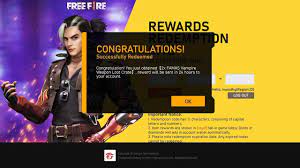
- Go to the official Free Fire redemption website. Alternatively, you can click on this link.
- Log in to your Free Fire account via Facebook, VK, Google, Huawei ID, Apple ID, and Twitter.
- Once you are done, simply enter or paste the redeem code in the box and click on Confirm button to continue.
- A pop-up message will on the screen, which will confirm the redemption.
- Now open the Free Fire game on your mobile device and simply collect the rewards via the in-game mail section.
Follow these steps to redeem code in Free Fire.
For more such interesting Info and updates, please visit thesportslite.com frequently.
Thank you for visiting. Have a good day ahead.

