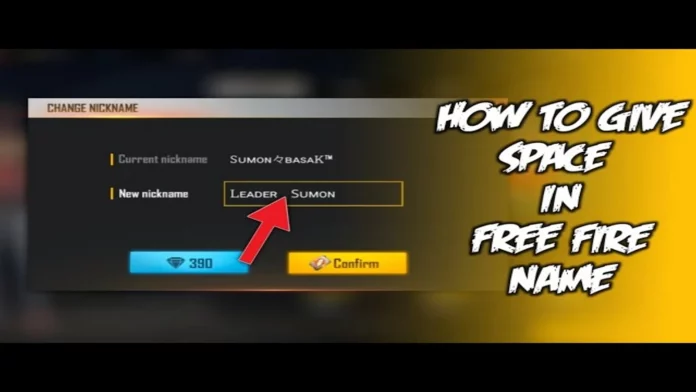Garena Free Fire is a popular Battle Royale game with over 1 billion downloads on the Google Play Store. Free Fire was the most downloaded mobile game in the world in 2019, and it was named the Google Play Store’s “Best Popular Vote Game.” One of the things that many Free Fire players enjoy is having fancy and unique names. As a result, they are constantly on the lookout for ways to make their names stand out from the crowd. A normal space does not work in Free Fire Nickname, So most players want to add a space to their name in FF Profile. So today we are going to show you how to add space in the Free Fire name.
Also Read: White444 Free Fire ID, Logo, Stats, Country, Youtube, social media etc
How to add space in Free Fire Name?
Adding space in FF Name is not a difficult task at all. There is a simple way to add space in FF Name by adding a simple U+3164, just follow these steps:
1: Players must first copy a Space code- ( ) or go to this site and copy the Unicode.
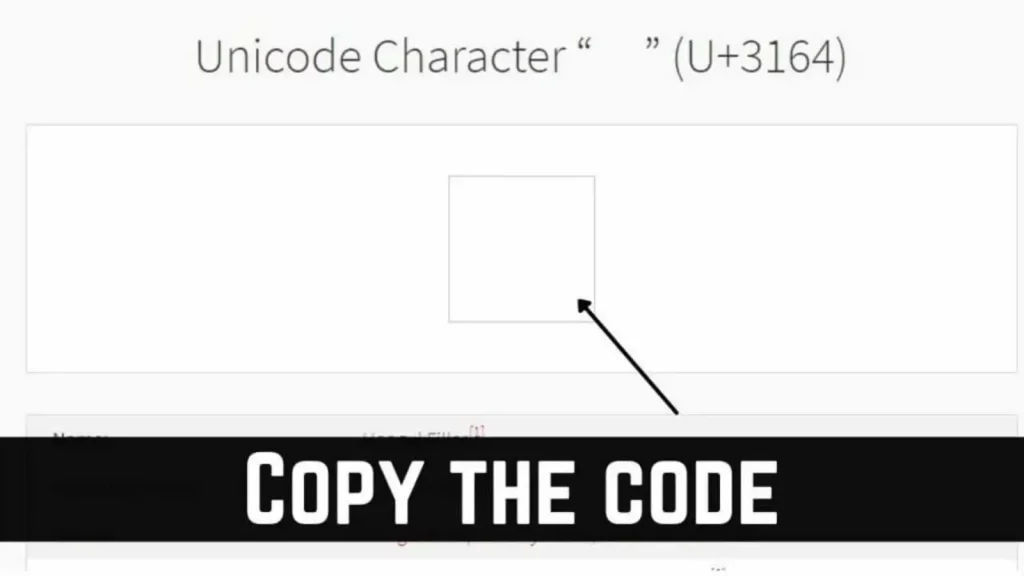
2: Launch the Free Fire Game on your device.
3: Go to your profile and click on Nickname. A new box will appear where players can enter their name and add the Space Code where necessary.
Also Read: Best Free Fire Lovers Photos and Wallpaper Free Download 2022
4: Players must spend 390 Diamonds or use a Name Change card.

And Boom, You have successfully added a space to your name. So, this is how you can add space in your Free Fire name easily.
Also Read: Free Fire Facebook ID and Password with Unlimited diamonds in 2022
For More news related to the games and esports, keep checking The SportsLite
Thank you for reading it. Leave us a comment if you liked it.
Do follow us on: Google News | Facebook | Instagram | Twitter | Youtube | LinkedIn
Have a good day ahead 🙂