Are you also facing the problem of Valorant voice chat not working? Well, today we are going to show you how to quickly fix the game’s voice chat and jump straight back into those competitive matches again. As you know communication is very important in competitive games while playing the game to win the game. Many games have their own comms systems – like voice chat and text chat, but sometimes you face problems using them. There can be many reasons for your Valorant voice chat not working. Fortunately, we have many solutions to fix your voice chat problem.
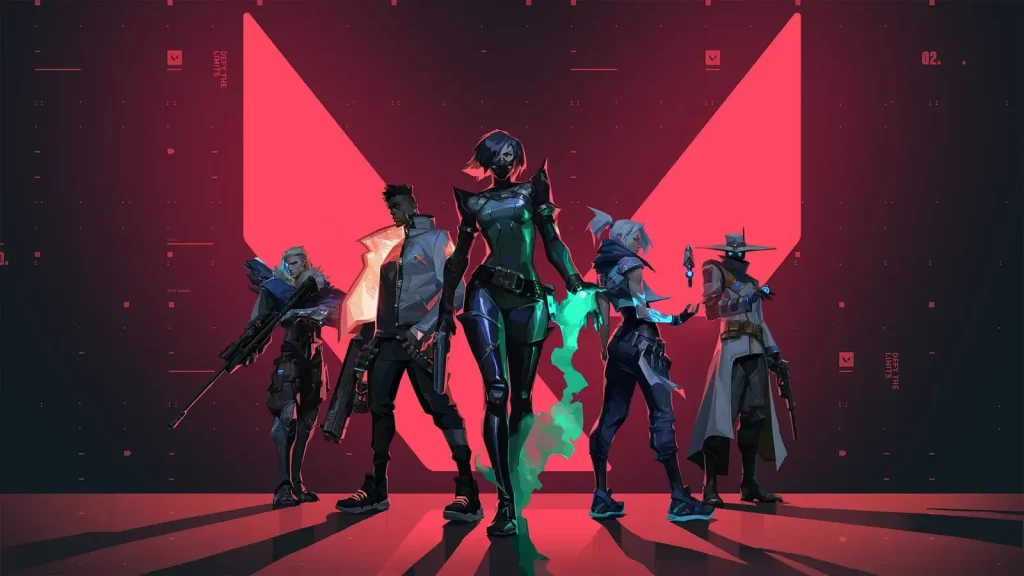
How to fix the Valorant voice chat
Valorant Settings
If you can’t hear your teammates or your teammates can’t hear you, then you should check your Valorant audio settings first. After going to Valorant audio settings, check whether you have got the correct output and input devices selected. The output device is the headset or speakers you’re using to hear the audio in the game. For the input device, select the name of the microphone that you want others to hear you through in the game.
Also, make sure that you have a party and team voice chat enabled with suitable key binds that are easy to reach while playing the game.
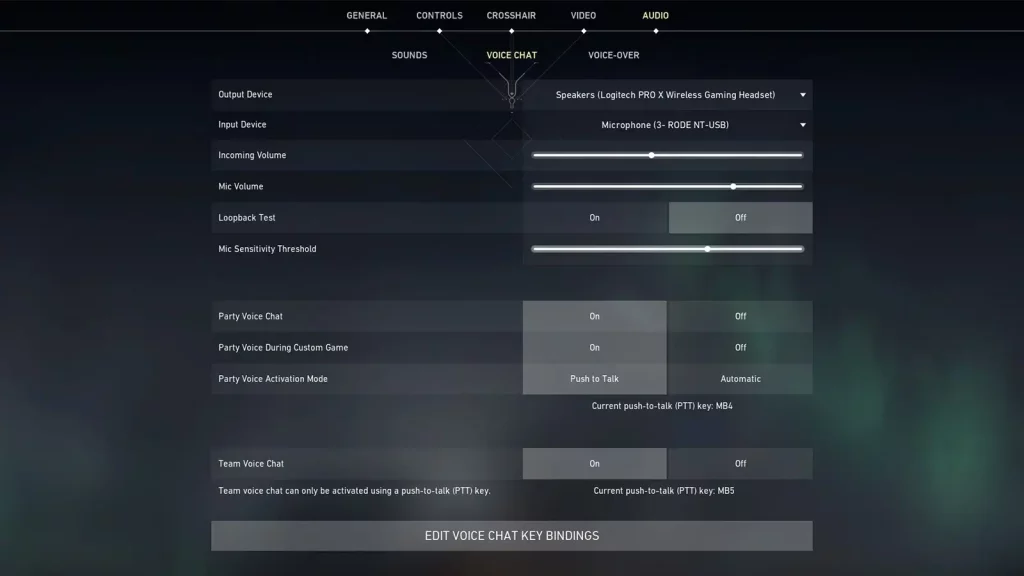
Also Read: How to change the name in Valorant?
Input and Output Devices
If you are unable to find the correct input and output devices when choosing them in Valorant, then there are chances that you may have unintentionally disabled them in windows. To correct this, follow the below steps:
1 . First open the windows menu
2. Then Navigate to settings
3. Then click on system and go to sound settings
The head over to manage sound devices, there you will find all the input and output devices you can use. Then enable all the input and output devices you want to use. Also, disable all the other sound devices that you are using.
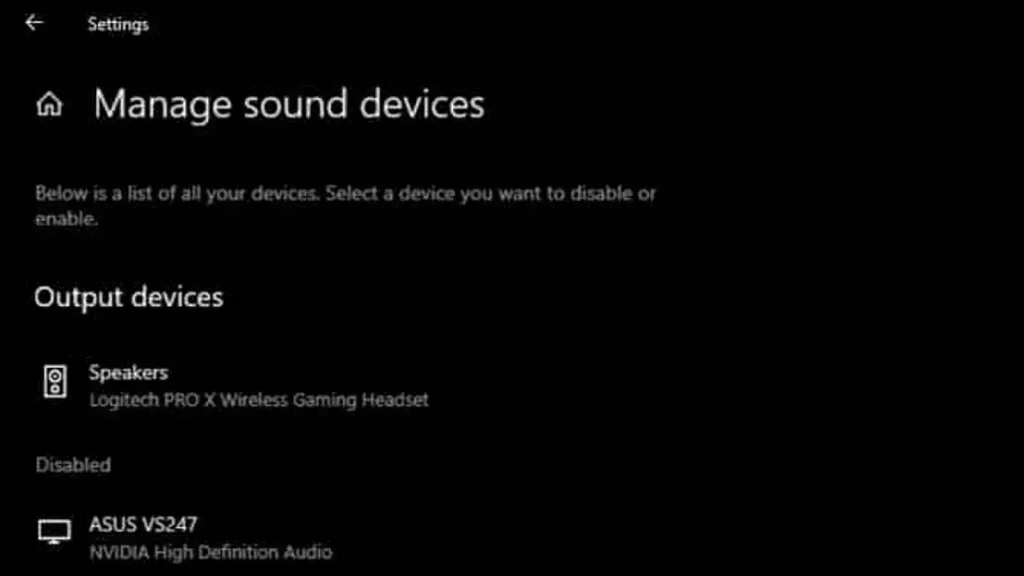
Also Read: Top 10 Valorant players of all time
Run Valorant as administrator
Another simple but effective way to fix the Valorant’s voice chat not working is to run the game as an administrator. This will also fix your problem in no time.
For More news related to the games and eSports, keep checking The SportsLite




