Valorant is one of the fans favourite shooting games developed by Riot Games. Like other competitive games in esports, Valorant has also become very active over the last few years. First Strike was the first official tournament created by the Riot games to establish its foundation in esports. Valorant offers an intense and exciting multiplayer gameplay. Players of Valorant might get bored with their ingame name after some time. Many players want to change their name but they don’t know how to change name in valorant. So today we will show you how you can change your name in the game.
Steps to change the Name in Valorant:
1 . First, login to Your Riot Account from any of your browsers.
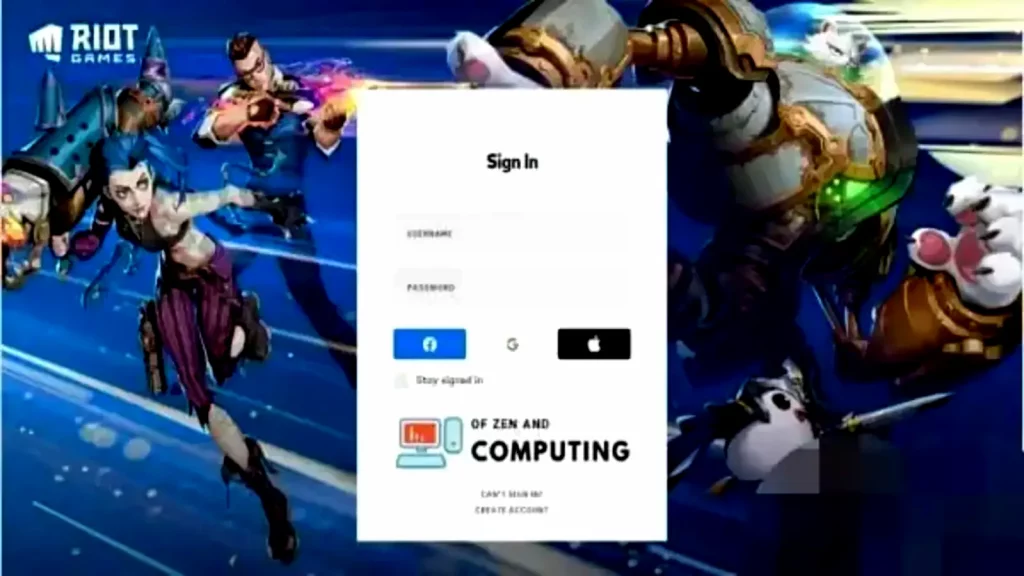
2. Then Click on the Riot ID tab present at the top of your page.
3. Now, you can type your new valorant name and then click on save changes.
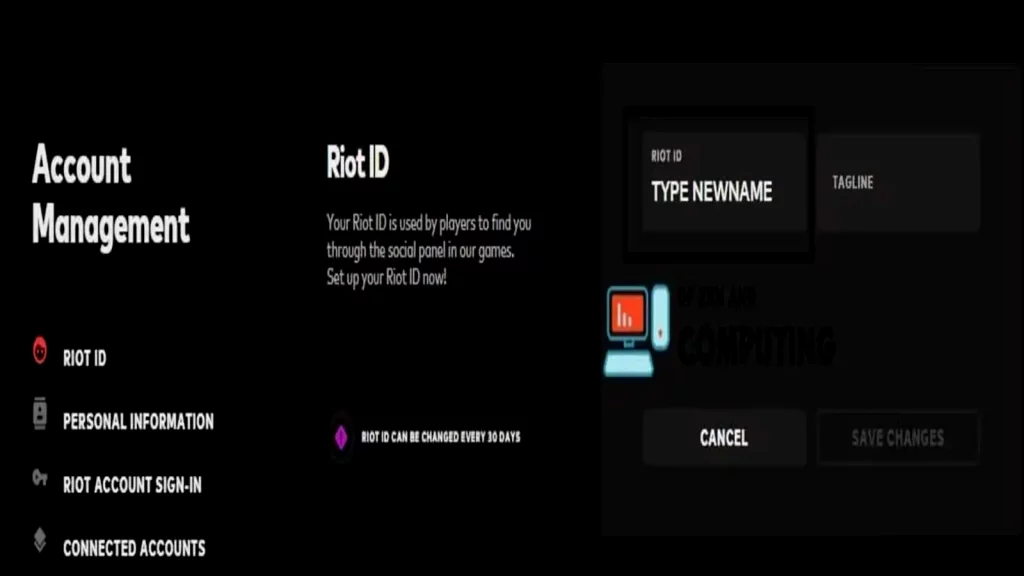
4. Finally, you have changed your Valorant name successfully and you are good to go.
Also Read: Top 10 valorant players of all time
Other Important Questions related to valorant and their answers
How much does it cost to change names in Valorant?
The player doesn’t have to spend a single penny to change his or her name or Riot ID in Valorant. Changing name or Riot ID is absolutely free of cost.
How often can a player change his or her Valorant name?
Players can change their name only once in every 30 days. This means players can change their name every month.
How long does it take to change names in Valorant?
The process of changing your Valorant name is too quick and immediate. It takes less than 2 minutes to change your Valorant name.
Now that you have learned to change your name. Go surprise your friends with a new name. Always try unique and creative names to catch people’s attention.
For More news related to the games and eSports, keep checking The SportsLite




