Overwatch 2 has arrived, bringing with it numerous changes to the game’s diverse cast of playable heroes. Many characters have undergone significant changes that affect how they are played, but Tracer is not one of them.
The elusive DPS hero’s damage output has only been slightly reduced in Overwatch 2, with her Pulse Pistols’ damage-per-bullet dropping from 6 to 5. Tracer will remain an up-close fighter with high damage and survivability if played correctly. And with the right crosshair, you’ll be smashing your opponents’ keyboards in no time.
If you want to play Tracer in Overwatch 2 and are looking for the best crosshair for her play style, this is the guide for you.
Best Tracer crosshair in Overwatch 2
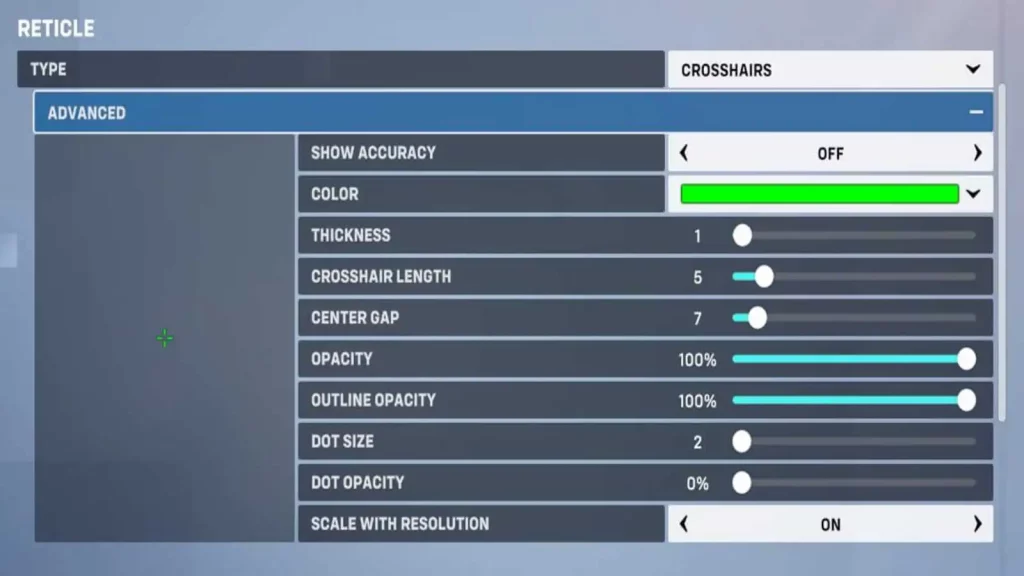
The best crosshair for Tracer in Overwatch 2 is one that isn’t too big and doesn’t obstruct your view, allowing you to keep an eye out for any potential threats. This is significant because Tracer has the lowest health points in the game at 150 and only has high survivability when using your Blink and Recall abilities to avoid damage.
Also Read: Best Cassidy Crosshair in Overwatch 2
You’ll also want your crosshair to be large enough that you don’t lose sight of it during fast-paced battles with a lot of abilities being thrown around. With these considerations, here are the Tracer crosshair settings:
- Type: CROSSHAIRS
- Show Accuracy: Off
- Color: Personal preference
- Thickness: 1
- Crosshair Length: 5
- Center Gap: 7
- Opacity: 100%
- Outline Opacity: 100%
- Dot Size: 2
- Dot Opacity: 0%
- Scale with Resolution: On
We chose a standard four-line reticle with an Outline Opacity of 100% for the best Tracer crosshair in Overwatch 2, so you don’t lose sight of your crosshair during fights. Feel free to adjust these lines as you see fit, but as previously stated, we recommend not making the Crosshair Length, Thickness, and Center Gap too large so that your vision doesn’t get obstructed while blinking around your enemies and dodging abilities.
Also Read: Best Widowmaker Crosshair in overwatch 2
In Overwatch 2, press Esc while on the main menu screen and select “OPTIONS” to edit your crosshair. Then, at the top of the screen, click the “CONTROLS” tab, and you should see “RETICLE” right below the “MOUSE” and “CONTROLLER” settings.
If you only want to use this crosshair for Tracer, go to the “CHANGE HERO” option directly to the right of the “RETICLE” section and choose her from the DPS heroes.
For More news related to the games and esports, keep checking The SportsLite




