AI has completely changed the way sports highlights are created and shared, making it possible for even small teams, leagues, and independent creators to generate professional-grade clips in minutes instead of hours.
By using AI-powered tools, organizations can automatically detect key moments, edit footage, add branded overlays, and publish directly to platforms like Instagram, TikTok, and YouTube—saving massive amounts of time and increasing engagement.
In 2024, nearly 60% of all major sports highlights on social media are now at least partially AI-edited, and the trend is growing fast.
Why Use AI for Sports Highlights?
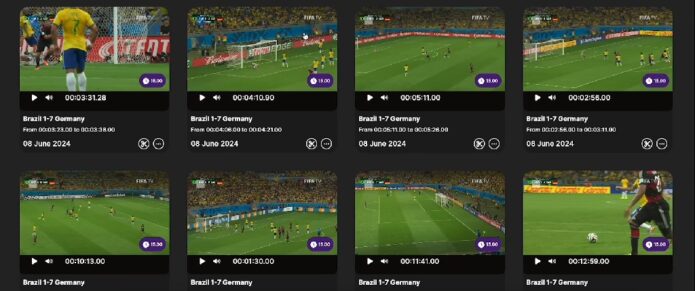
The biggest advantage of AI in sports video production is speed and scale. AI can process hours of raw footage, instantly recognize goals, dunks, aces, or knockouts, and create short, engaging highlight reels optimized for every major social platform.
This removes the need for time-consuming manual editing and allows media teams to push out clips within minutes of a play happening, crucial for audience engagement.
Key Benefits:
- Faster Turnaround: Clips are ready while the event is still fresh.
- Cost-Effective: Smaller teams can create more content with fewer editors.
- Consistent Branding: Automated overlays and templates keep every video on brand.
- Data-Driven Selection: AI ensures top moments are never missed.
Core Steps: How the AI Highlight Workflow Works
1. Ingest the Full Game Footage

The process begins by uploading your full-length game video into an AI-powered sports analytics platform. This could be a recorded stream, a broadcast file, or even a live feed.
Platforms like WSC Sports, Pigeon AI, IBM Watson Video Analytics, and Magnifi are at the forefront, supporting a broad range of sports from soccer and basketball to tennis, cricket, and esports.
The initial upload is crucial: high-resolution, uncompressed video with synchronized audio yields the best results. Modern systems support direct ingest from cloud storage, FTP, or even via integration with live production suites, minimizing manual handling according to SocialWick.
Some solutions also allow real-time ingestion, so highlights can be generated while the match is still in progress—a key advantage for live social media coverage.
2. AI Detection of Key Moments
Once the footage is in the system, the AI gets to work by automatically scanning for significant “events.”
Unlike traditional editing, which requires a human to manually watch and mark every play, the AI uses a blend of computer vision, audio recognition, and metadata parsing to identify the most important moments:
- Computer vision algorithms track the ball, players, and referee, understanding not just movement but the context of the play, such as a goal attempt or fast break.
- Audio analysis detects spikes in crowd noise, commentator excitement, referee whistles, and other sonic cues associated with big moments.
- Metadata integration leverages scoreboard graphics, live stats feeds, and play-by-play logs, enhancing accuracy by anchoring visual and audio cues to real events.
For example, in a soccer match, the AI can recognize the visual change on the scoreboard after a goal, the uptick in crowd volume, and a commentator’s voice pitch to confirm that a scoring play has occurred.
In basketball, it can detect dunks, three-pointers, and buzzer-beaters by combining the sound of the rim with player movement and the time on the clock.
| Event Type | How AI Detects It |
| Goals/Points | Ball tracking, scoreboard changes, crowd audio |
| Big Saves/Blocks | Player positions, sudden movements, audience spikes |
| Excitement Peaks | Audio peaks, commentator tone, crowd reaction |
| Replays | Broadcast graphics, slow-motion segments |
3. Automatic Clip Generation
With the key moments identified, the AI then generates highlight clips by slicing the source video at the optimal in and out points.
This isn’t just a simple cut: the system intelligently trims unnecessary lead-in and tail-end footage, aligns transitions, and ensures each clip is concise and high-impact.
Advanced platforms can auto-generate multiple versions of the same highlight: for example, a vertical video for TikTok, a square clip for Instagram, and a 16:9 version for YouTube or Facebook.
The system can also combine several related moments into a single compilation, perfect for “best of” reels or full-game summaries.
AI-driven clip generation saves countless hours compared to manual editing, where an editor would have to watch, scrub, and trim each play one by one. It also greatly reduces errors and inconsistencies, standardizing the content for each platform’s best practices.
4. Branding and Custom Overlays
Modern sports highlights must look professional and on-brand, especially for teams, leagues, or sponsors.
AI-powered platforms make this easy by letting users upload brand assets—logos, color palettes, intro/outro animations, lower-third graphics, and even sponsor ads. Once configured, these overlays are automatically applied to each highlight clip, so every video is instantly recognizable and ready for social sharing.
The AI can even trigger different overlays for different types of highlights, such as a special animation for a game-winning goal or a branded pop-up for MVP plays.
5. Smart Editing and Captioning

Beyond basic cutting and branding, the AI enhances clips by adding dynamic subtitles, player names, stats, and other contextual information.
This can be as simple as overlaying the player’s name who scored or as advanced as displaying live game stats, match context (“2nd half, 72nd minute”), or even automatically generated captions for the hearing-impaired.
Some systems can integrate with live stat feeds or official league databases, ensuring that every overlay is accurate and up to date.
Many platforms also offer automated highlight summaries—short written descriptions or hashtags that make clips more searchable and engaging on social platforms. This kind of metadata is critical for discoverability and accessibility.
6. Review and Export
Before publishing, editors have the opportunity to review the AI-generated highlights. This step is essential: while the AI captures 90% of the action, human editors can fine-tune clip selection, sequence, and even make creative adjustments for storytelling or viral impact.
Once approved, the system allows for seamless export, often with direct integration to social media platforms. Editors can post instantly to Instagram Reels, TikTok, YouTube Shorts, Facebook, or Twitter (X), often with a single click.
Integration with publishing tools and social platforms means highlights can go live within minutes of the actual play, maximizing fan engagement and real-time buzz.
Real-World Example: AI Highlight Workflow in Numbers
| Workflow Step | Manual Editing | AI-Powered Editing |
| Video scanning & marking | 1–2 hours/game | <5 minutes |
| Highlight clip creation | 30–60 mins/clip | 1–2 minutes/clip |
| Branding and overlays | 10–20 mins/video | Automated, seconds |
| Multi-platform formatting | 10 mins/video | Automated, seconds |
| Total workflow time | 3–5 hours/game | 10–20 minutes/game |
Best AI Tools for Sports Highlights (2024–2025)
| Platform | Sports Supported | Notable Features | Starting Price (USD) |
| WSC Sports | Football, basketball, and more | Full workflow, real-time, custom templates | From $300/mo |
| Magnifi (VideoVerse) | Football, cricket, esports | Auto-editing, cloud-based, social integration | Custom pricing |
| IBM Watson Video | Multi-sport | AI detection, data overlays | Enterprise |
| Pigeon AI | Soccer, basketball | Live detection, easy UI | Free/$79/mo Pro |
| Sportsradar AI | Football, US sports | Betting integration, stats | Enterprise |
Key Considerations: What to Watch For
When using AI for highlight generation, quality still depends on your inputs. Clean, high-resolution video and access to event metadata (like timestamps, player stats, and official play logs) help the AI make smarter decisions.
Human editors still add value, especially for crafting viral moments or complex storylines, but 90% of the routine can be automated.
Challenges:
- Sports with less structured data or poor broadcast quality may require more manual tweaks.
- Automated highlight selection can sometimes miss context (e.g., a buildup to a goal), so human review is still recommended.
- Platform-specific requirements (e.g., TikTok vertical format, YouTube Shorts length) should be considered during setup.

